|
What is a backchannel? A backchannel is a digital conversation running concurrently with a class activity. It creates an outlet for students to engage in class discussions in a variety of ways. A backchannel does not replace classroom discussions but enhances them for all students. Why use a backchannel? You can use a backchannel to capture your students' curiosity. Use a backchannel to ask your students what they are curious about, what makes them skeptical, or if they have a burning question about the content. You could even use the information your students provide to help guide personalized projects based on students' interests, resulting in authentic learning opportunities Use a backchannel to connect the conversation. Students become more engaged when they have to monitor the backchannel while in class. You can keep it running at all times, or you could consider pausing in class to check in with the backchannel as a group. Encourage students to answer other students' questions; once they are teaching something, you know they know the concept! Use a backchannel to create ubiquitous opportunities. When students are asked to communicate over multiple modalities, they are able to develop their thoughts over time and engage in authentic learning. Learning is then no longer tied to a desk in a brick and mortar classroom; students can learn and contribute at any time. What tools can I use to start a backchannel? There are so many tools out there that you can use to create your own backchannel. I'm only going to highlight a few below and link you to them directly. These are tools I've used to create a backchannel in my classes, plus they are free! *click on the images below to visit the websites directly Below is also a great infographic from the Langwitches Blog explaining backchannels in even more detail as well as some helpful websites for your own reference.
So, how do you use backchannels in your classroom? Please leave a comment below! Resources: 10 Ways to Use Backchannels in Your Classroom The Backchannel: Giving Every Student a Voice Five Platforms for a Classroom Backchannel Chat We are a few months into 2017. How are you doing with the 17 Challenges? I previously shared the list from Shake Up Learning with you all and highlighted Google Expeditions. There are some other great challenges on the list still left to try! Don't squander your 2017! Check out the full list and descriptions in the document below (feel free to download it to your own computer for future reference):
Consider how you are engaging your students both in and out of the classroom. These three recommendations are only a few of the variety of ways you can support your students' ownership of their own learning. Do you have ways that you engage your students that you have found successful? Please share them below in the comments!
The Knight Lab at Northwestern University is a community of students and educators who work with designers and developers to provide a variety of tools in order to pursue ideas in an open and collaborative way. The Lab is best known for a suite of innovative experiments that are open-sourced and adaptable. Learn more about The Knight Lab here and keep up with their projects via their blog. The Lab develops a variety of experiments and projects to support meaning making and storytelling. Their best experiment, TimelineJS, has been used by over 250,000 media makers worldwide. Check out their entire suite of projects that includes links, tutorials, and other ideas for your classroom.
How do you plan to dive into The Lab's resources? Leave a comment below! This week's Tech Tip Tuesday is coming back around to the concept of SAMR. You'll recall we had a discussion about SAMR a few weeks ago. You can revisit that discussion here, and you can review the levels with the image below. While SAMR is a great model to explore the integration of educational technology in the classroom, there are still some issues that we should consider. For instance, the model tends to privilege the two levels of redefinition and modification. This privilege can have the unintended consequence of marginalizing good, quality teaching that does not employ digital technology. There are still great lessons that use non-digital (re: paper and pen!) technology. Also, by placing substitution at the bottom of the model, it can negatively impact teachers who are otherwise willing to try new technologies in their classroom. By creating this hierachy, it can feel like a long way to climb up the ladder in order to "effectively" integrate technology. It is also important to point out that SAMR tends to focus on the task instead of the people in the classroom. It seems to still rely heavily on a teacher-focused classroom instead of a student-focused one. So what if we focused on the people instead of solely on the task at hand? Kathy Schrock expanded on a model created by Jen Roberts in order to explore the combination of Bloom's, SAMR, and the integration of technology. You can see the image below. As you can see by including Bloom's, the instructor can focus on higher-order cognitive skills. By then building on SAMR but focusing more on people over tasks, the instructor can move away from a teacher-centered classroom and more to a student-centered, tech-integrated classroom. This shift allows for more choice and more student autonomy while addressing students' needs and interests and focusing on authentic learning. Want to learn more? Check out How to Integrate Google Apps with the SAMR Model
In my current professional role, I make A LOT of videos. Probably about one video a day for the last six months. I have a number of tools that I use to make these videos, but sometimes I just want a quick video that covers specific content in a quick and easy way. In comes Screencastomatic to save the day! Screencastomatic allows you to capture video on your computer screen, with your webcam, or a combo of those two. It is easy to use...just follow this tutorial! If you want to think through your resources and find different tutorials to help walk you through how to use Screencastomatic, Joel Speranza created a great flow chart for you to follow: How are you using Screencastomatic in your classroom? Please leave a comment below.
Today's Tech Tip Tuesday is focused on the SAMR model. Designed by Dr. Ruben Puentedura, the model helps educators design, develop, and incorporate educational technology into learning experiences. SAMR stands for Substitution, Augmentation, Modification, and Redefinition. Below is an image of the model. Notice how each area either falls in Enhancement or Transformation. I think it is important to note that there is no "bad" area of this model. Meaning, all teachers will fall somewhere in one of these four areas at any time, depending on the lesson. Remember, we always consider TPACK when planning our lessons. That means considering what we want to teach and how we want to teach it before deciding if (and how) technology will support the learning. Consider SAMR as a ladder: How can you get from enhancing learning to transforming learning in your classroom? Some lessons are appropriate at the Substitution and Augmentation level, but many lessons can rise above the line to become transformative learning experiences for your students. Consider how you use texts in your classes. If a student uses an e-Book instead of a physical textbook that is considered Substitution. Now consider how you can move up the ladder. How about if students use an e-Reader with apps that allow annotations and highlighting? That would be considered Augmentation. Now let's take it a little further. Right now the student is working in isolation, but what if she could communicate with others about her reading? Using technology to allow communication about the text would be considered Modification. Finally, allowing your students to analyze the reading in a blog or continue the conversation over Twitter would be considered Redefinition. Now you got it! There are a number of questions you can ask yourself to move up the SAMR ladder. If you want to go from Substitution to Augmentation, ask yourself what ways can you make the lesson more engaging with technology? If you want to move to Modification, ask yourself are there ways to give more control to the learner and/or ways to make the learning more authentic to the learner? Finally, if you want to move to Redefinition ask yourself what would you do in your ideal teaching world if you had no limits? How can you transform the learning with your students? SAMR helps educators design learning tasks that have significant impact on student outcomes. Kathy Schrock extended this thinking by making connections to the updated Bloom's Taxonomy as seen in the image below. Not only should we design learning that targets higher-order thinking skills as seen in Bloom's Taxonomy, but we need to design learning that also has an impact on student outcomes. Therein lies the connection between Bloom's and SAMR, and they go hand-in-hand. We are already designing learning that builds on the levels of Bloom's; now we can use SAMR to also consider learning outcomes. Not only that, but both help guide the successful and effective introduction and continuing use of educational technology in learning. Want to learn more about these connections? Here is Dr. Puentedura's take on the topic, and here are Kathy Schrock's ideas on the topic. Want to learn more or see great SAMR examples? Check out the links below. 8 Examples of Transforming Lessons with SAMR SAMR Flowchart SAMR Through the Lens of 21st Century Skills Assessing Yourself in Using SAMR and Transforming Learning (Rubric) SAMR Model Explained By Students How are you using SAMR? Leave a comment to join the discussion. Shake Up Learning just released a new list called 17 Challenges for Teachers in 2017. This is a great list of fun ideas to try with your students. I'll be revisiting it throughout the year to hopefully inspire ideas for your classroom. First up, Google Expedition!
As we all know, budgets are limited in education and we need to find creative ways to support our students' learning without breaking the bank. Google Expedition (GE) is a great way to do this! You can use GE to take your students virtually anywhere. Want to explore the International Space Station? Great! Want to take your students to see amazing architecture in Barcelona? Awesome! How about exploring the surface of Mars? You can do that, too! You can take your students pretty much anywhere you can image. Some kits can cost more money than you want to spend (though consider partnering up with other educators in your institution and even writing grants to support the purchase!). There are a number of inexpensive options as well (check out the Landsberg V2), and don't forget eBay is always a good option. Or you and your students can make your own as a class project! Once you have your viewers ready to go and have gone on a few trips, consider having your students create their own virtual reality! The options are endless and a lot of fun to try out. So, how do you think you might use virtual reality in your classroom? Leave a comment below.
The semester is starting to wind down for many of us, and we are ready for a much-needed break. However, as is typical for most educators, we're always thinking about the next big thing on the horizon. For most of us, that means the spring semester. This week's Tech Tip Tuesday is a short one and meant to inspire your thinking as you take your break. Check out this list of tools to get inspired. While we never plan with the tool in mind first, of course, this can still start re-energizing you for the next semester ahead.
Have ideas to include in the list? Feel free to leave a comment below. And be sure to check back regularly as the list is updated. |
Archives
April 2017
Categories
All
|
||||||||||||||||

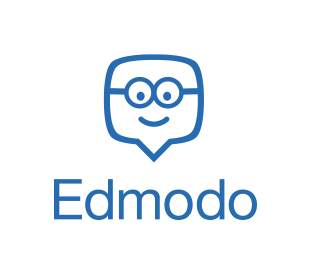




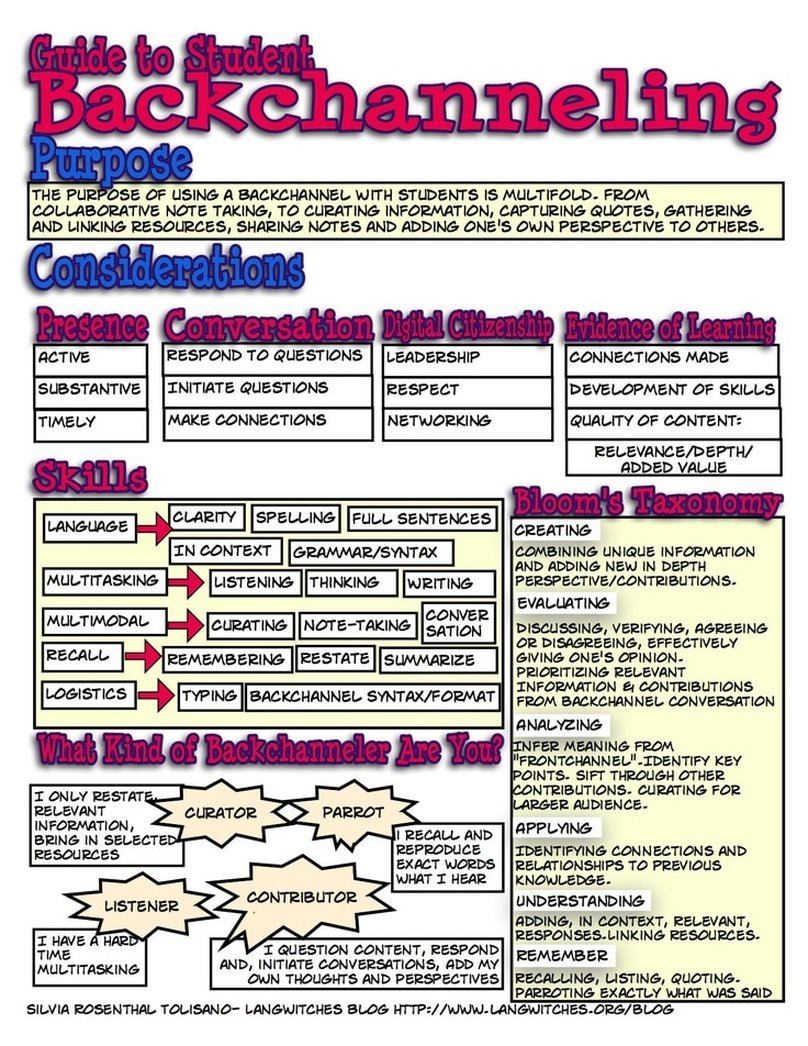





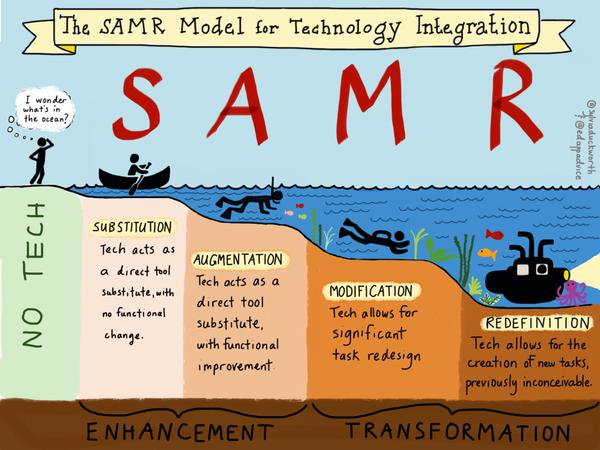
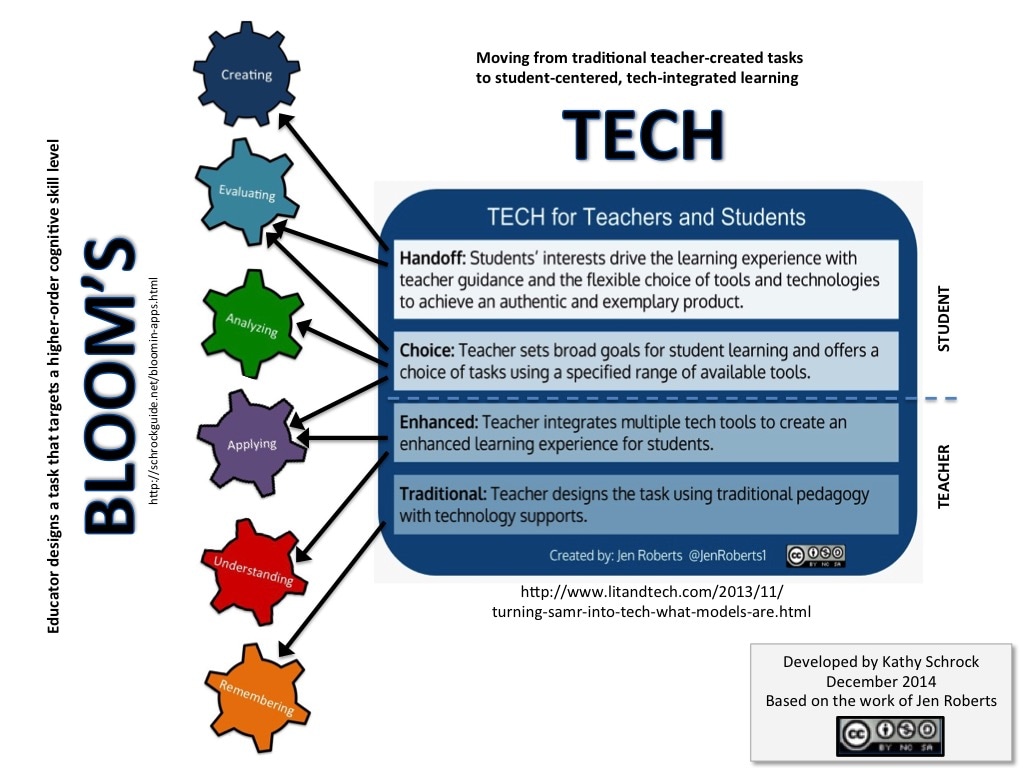
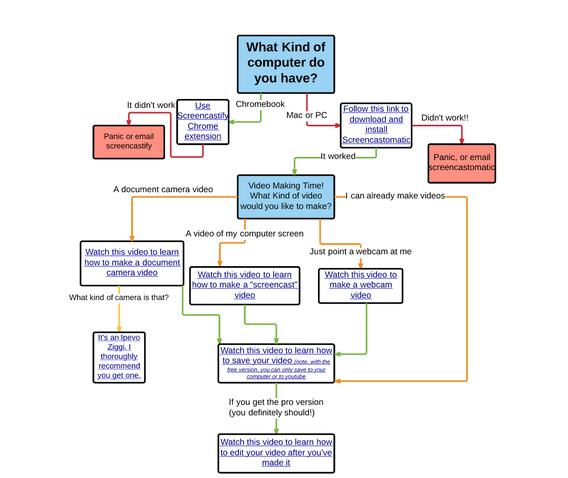
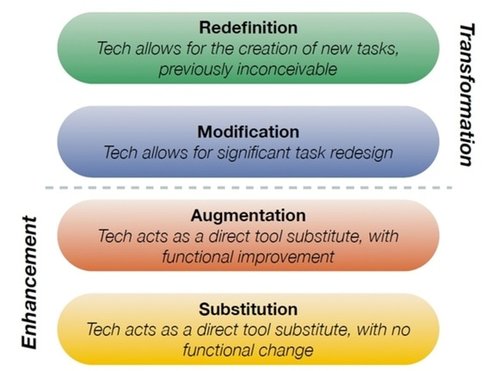
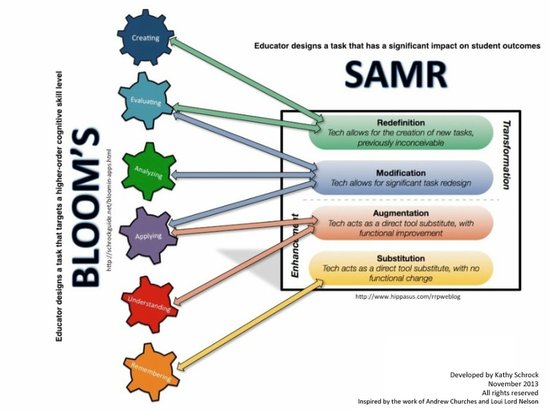


 RSS Feed
RSS Feed
