
Doodle simplifies the process of scheduling events and saves time when bringing people together. Doodle is free and does not require registration by either the event coordinator or the participants.
Doodle Overview

Edmodo is a free and safe educational learning management system and is in a similar format as Facebook. Teachers and students are able to connect in a safe space, share resources, and discuss content material. Teachers can gauge student growth and connect with other educators to share resources.
Get started with Edmodo
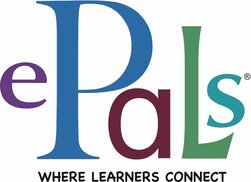
ePals is a free online educational community that connects teachers and students around the world. It takes the traditional idea of pen pals to a whole new level: teachers can engage with other teachers and arrange for correspondence with one or many classes around the world. The correspondence can be specific to the content or cultures being discussed, and students can freely communicate and interact with other members in the ePals Global Community.
Overview Video
Overview Video

Google+ Hangouts brings one-on-one and group conversations to life with the ability to share photos, emoji, and video calls for free. Users can connect across computers, Android, and Apple devices. Hangouts stay in sync across devices so users can start or continue them anywhere.
Getting Started with Google+ Hangouts

List.ly allows users to create collaborative lists. Lists can be private or public and can be embedded in websites and blogs to encourage further collaboration from others. The site itself showcases trending lists so users can connect with others. Each list includes a title, description, tags, and credit. Users can allow others to comment on their list. List.ly transforms crowds into a community.
List.ly Basics
List.ly FAQ
List.ly Basics
List.ly FAQ

Poll Everywhere is a polling program that allows users to input data using computers, phones, or tablets. There are free (up to 40 respondents) and paid versions available, as well as K12 and Higher Education semester-long plans. There are many ways to use Poll Anywhere, including but not limited to:
- text questions to experts
- replacing classroom clicker systems
- student surveys and voting
- anonymous polling
- brainstorming
- in-class quizzes
Poll Everywhere FAQ

Socrative is a great way to increase student engagement by quickly assessing your students through prepared or on-the-fly questions. The app works on computers, laptops, tablets, and phones. Gather summative and formative assessment information in a variety of forms, including multiple choice, true/false, short answer, and exit tickets.
Three Ways to Use Socrative
Video Overview of Socrative
Socrative Help Center
Three Ways to Use Socrative
Video Overview of Socrative
Socrative Help Center

Vialogues is an asynchronous video discussion tool that can be used to leverage digital videos for learning by adding group interaction, questions, and other meaningful and dynamic discussions around videos.
Vialogues Support
Vialogues Support

Voicethread is a cloud application, so there is no software to install. The only system requirement is an up-to-date version of Adobe Flash. VoiceThread will work with any web browser. Users can upload, share, and discuss documents, presentations, images, audio files, and videos. Users can comment on shared media using a microphone, webcam, text, phone, and audio-file upload. VoiceThreads may be kept private, shared with specific people, or made public.
VoiceThread Basics VoiceThread Educator Guides
VoiceThread Basics VoiceThread Educator Guides

Wikispaces is a social writing platform for education. Wikispaces makes it easy to create a classroom workspace where educators and students can communicate and work on projects alone or in teams. Assessment tools give educators the power to measure student contribution and engagement in real-time. Wikispaces works on any web browser, tablet, or phone.
Wikispaces FAQ
Wikispaces FAQ

